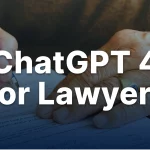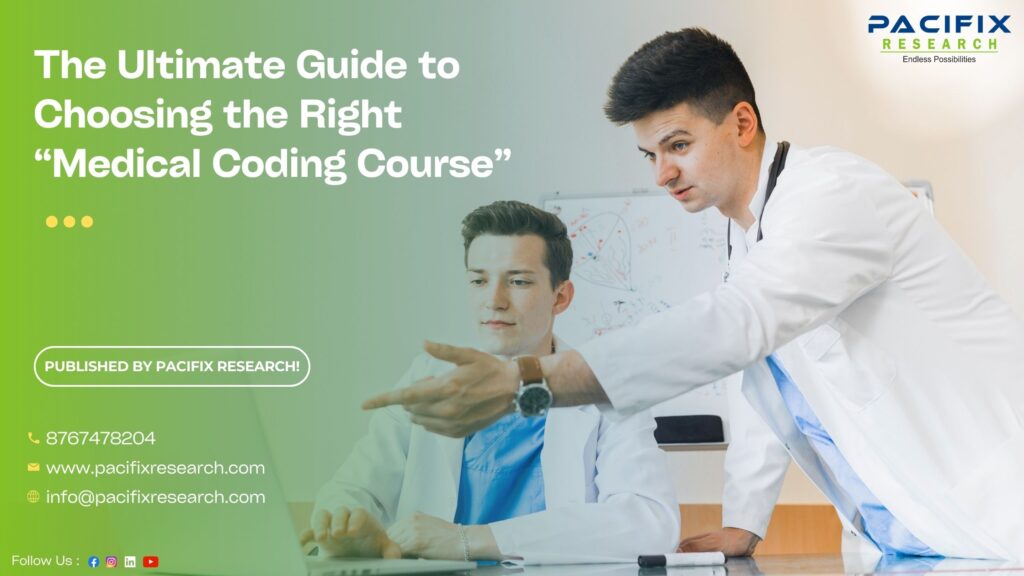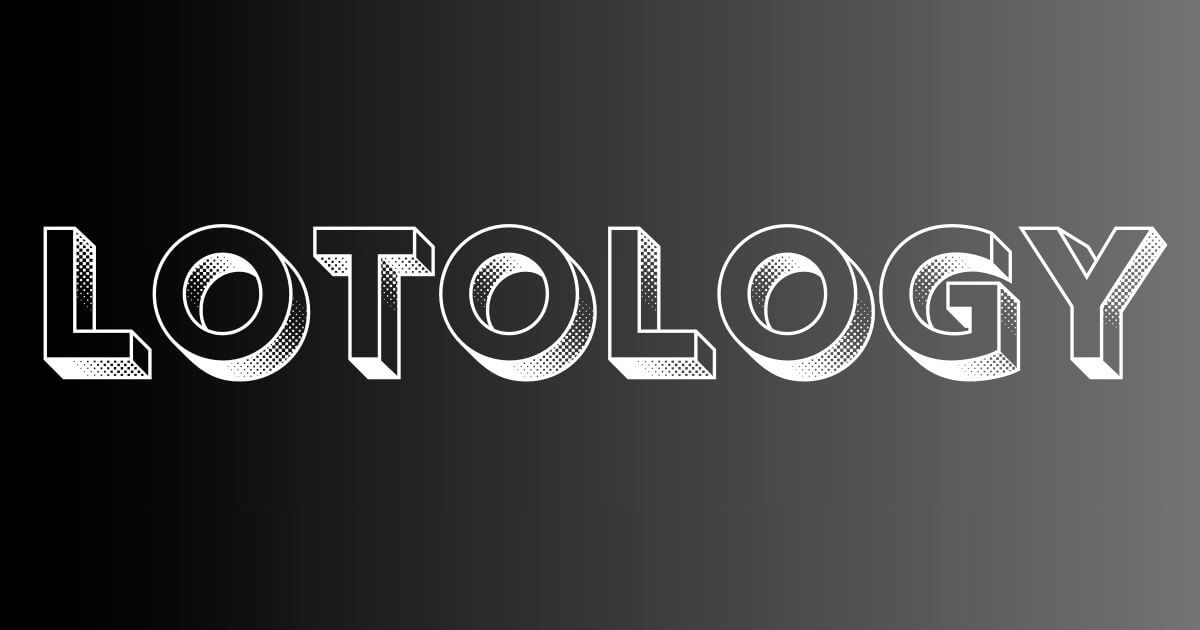Navigating the world of clinical education is a complex, demanding, and ultimately rewarding journey. From tracking hours and logging cases to receiving vital feedback from preceptors, every step is crucial for your development as a future healthcare professional. In the middle of this intricate web sits a powerful tool designed to bring order to the chaos: Meditrek.
If you’re a student in a medical, nursing, physician assistant, or other health sciences program, chances are you’ve either heard of Meditrek or will be using it extensively. But what exactly is it? And how can you leverage it to make your clinical rotations smoother and more successful?
Here at Nisked.com, we are dedicated to providing resources that empower students throughout their educational path. This comprehensive guide will break down everything you need to know about the Meditrek platform. We’ll cover its core features, provide a step-by-step guide for students, and answer your most frequently asked questions.
What is Meditrek? The Digital Backbone of Your Clinical Training
At its core, Meditrek is a web-based clinical education management system. Think of it as the central nervous system for your program’s clinical component. It’s a unified platform that connects students, university faculty, clinical site coordinators, and preceptors, ensuring everyone is on the same page.
Instead of juggling paper forms, messy spreadsheets, and endless email chains, Meditrek centralizes all critical aspects of your clinical experience, including:
- Placement and Scheduling: Managing where and when your rotations take place.
- Time and Attendance: Accurately logging your clinical hours for credit.
- Case Logs: Documenting the procedures and patient encounters you’ve experienced.
- Evaluations: Completing and receiving performance assessments from preceptors.
- Compliance and Documentation: Storing essential documents like immunization records and certifications.
For educational institutions, Meditrek is invaluable for streamlining administrative tasks, ensuring accreditation standards are met, and gaining a clear overview of the entire student body’s progress. For you, the student, it’s your personal portal for managing, tracking, and succeeding in your hands-on training.
Alt-text: A healthcare student using a tablet to manage their clinical education with the Meditrek platform.
The Core Features of Meditrek: A Deep Dive
To truly understand the power of Meditrek, let’s explore its key features. While the specific modules your school uses may vary, these are the fundamental components that make the platform a staple in healthcare education.
1. Student & Preceptor Management
Meditrek serves as a comprehensive database for everyone involved in the clinical process. Your profile contains your academic information, documentation, and rotation history. Similarly, it holds detailed information about approved preceptors and clinical sites, making it easier for administrators to find and vet appropriate placements.
2. Clinical Site Placement & Scheduling
This is one of Meditrek’s most powerful functions. The platform automates much of the complex scheduling process.
- For Students: You can view your upcoming rotation schedule, access details about your clinical site (like address and contact info), and see who your assigned preceptor is. Some schools may even allow students to “bid” on or select their preferences for rotations through the platform.
- For Administrators: They can manage site availability, match students to appropriate preceptors based on specific criteria, and avoid scheduling conflicts with ease.
3. Time Logs & Case Logs: Your Clinical Diary
This is where you’ll spend a significant amount of your time on the platform.
- Time Logs: You are required to log the hours you spend at your clinical site. Meditrek provides a simple interface to enter your start time, end time, and any breaks. This creates an official, auditable record that your school uses to grant academic credit. Accuracy and timeliness are key!
- Case Logs: This feature is critical for tracking your hands-on experience. You’ll document the patient encounters and procedures you perform or observe. This data is not only vital for your school to ensure you’re getting a well-rounded experience but is also a requirement for many board certifications and accreditation bodies (like ARC-PA for Physician Assistants).
4. Evaluations & Assessments
Feedback is the fuel for growth. Meditrek facilitates a seamless, two-way evaluation process.
- Evaluating Your Preceptor/Site: You will be prompted to provide feedback on your learning experience, the quality of instruction from your preceptor, and the overall value of the clinical site.
- Being Evaluated by Your Preceptor: Your preceptor will complete standardized evaluation forms within Meditrek to assess your clinical skills, professionalism, and medical knowledge. This is your “report card” for the rotation. You can view this feedback directly on the platform to understand your strengths and areas for improvement.
5. Reporting & Accreditation Compliance
While this is more of a back-end feature, it directly impacts you. Meditrek’s robust reporting tools allow programs to instantly generate reports on student hours, case log numbers, and evaluation scores. This is crucial for demonstrating compliance with accrediting bodies, proving that the program provides students with the necessary scope and volume of clinical experience.
Alt-text: Dashboard of the Meditrek platform showing key features like time logs, scheduling, and evaluations.
How to Use Meditrek: A Step-by-Step Guide for Students
Getting started with a new platform can be intimidating, but Meditrek is designed to be user-friendly. Here’s a typical workflow you’ll follow.
Step 1: The Meditrek Login
Your journey begins at the login screen. Your university will provide you with a unique URL for their Meditrek portal.
- Bookmark this page! You will be visiting it frequently.
- Your username and password will typically be assigned to you by your program coordinator. In many cases, it will be the same as your university student ID and password.
- If you have trouble logging in, don’t contact Meditrek directly. Your first point of contact should always be your school’s program administrator or IT department.
Step 2: Navigating Your Dashboard
Once logged in, you’ll land on your student dashboard. This is your command center. It will typically display:
- Announcements from your program.
- A summary of your current and upcoming rotations.
- Alerts for pending tasks (e.g., “You have 3 evaluations to complete”).
- Quick links to the most important sections like “Time Log,” “Case Log,” and “Evaluations.”
Step 3: Submitting Time and Case Logs Diligently
Make this a daily or weekly habit. Procrastinating on your logs can lead to inaccuracies and a major headache at the end of your rotation.
- Click on the “Time Log” or “Case Log” section.
- Select the correct rotation.
- Enter the required information (dates, times, patient demographics, procedures).
- Save your entry. Most systems require your preceptor to electronically sign off on your logs, so timely submission is respectful of their time as well.
Step 4: Completing Evaluations
At the midpoint and/or end of a rotation, you will be required to complete evaluations.
- Navigate to the “Evaluations” section.
- You will see a list of pending tasks. Click on the evaluation you need to complete (e.g., “Evaluation of Preceptor – Dr. Smith”).
- Answer the questions thoughtfully and honestly. Your constructive feedback helps the program improve for future students.
- Once you submit, check back later to view your own evaluation from your preceptor.
Tips and Tricks for Mastering Meditrek
- Don’t Procrastinate: The single most important tip. Log your hours and cases at the end of every day or, at the very least, at the end of every week.
- Be Detailed (But Anonymous): When logging cases, be specific about the procedures and diagnoses as instructed by your program, but always maintain patient confidentiality. Never include names or identifying information (PHI).
- Use the Mobile Version: While not a dedicated app, Meditrek’s website is often mobile-friendly. This allows you to log information quickly from your phone right after a shift.
- Communicate: If you see a discrepancy in your schedule or have a question about a log entry, communicate with your program coordinator immediately through the proper channels.
- Read Your Evaluations: Don’t just glance at your scores. Read the narrative feedback from your preceptors. This is gold for your professional development.
Frequently Asked Questions (FAQ) about Meditrek
We’ve compiled answers to the most common questions students have about using the Meditrek system.
How do I log in to Meditrek?
You must use the specific Meditrek URL provided by your university or college. It will be a unique portal for your institution. Your username and password will be assigned by your program administrator. Do not go to the main Meditrek corporate website to log in.
What should I do if I forgot my Meditrek password?
The login page for your school’s Meditrek portal should have a “Forgot Password?” link. If that doesn’t work, you must contact your program’s clinical coordinator or your university’s IT support desk. Meditrek’s corporate support cannot reset your password.
Is there a Meditrek mobile app?
As of now, Meditrek does not have a dedicated, downloadable mobile app from the App Store or Google Play. However, their web platform is designed to be mobile-responsive, meaning it should work well in the web browser on your smartphone or tablet for on-the-go logging.
How do I submit a case log in Meditrek?
Log in to your account, navigate to the “Case Logs” or “Patient Logs” section from your dashboard. Select the correct rotation, click “Add New Entry,” and fill out the form with all the required details about the patient encounter, ensuring you follow your program’s specific guidelines.
Who do I contact for Meditrek support?
Your first and only point of contact for any issues—whether it’s a login problem, a scheduling error, or a question about how to log something—is your school’s program administrator or clinical coordinator. They manage the system for your institution and are equipped to help you.
Can I change my schedule in Meditrek?
No, students typically cannot change their own schedules in Meditrek. The schedule is set by the program administrators. If you have a legitimate reason for a schedule change request, you must go through the official channels established by your department.
Conclusion: Your Partner in Clinical Success
Meditrek is more than just a software platform; it’s an integral part of your clinical education. By understanding its features and using it diligently, you transform it from a mandatory chore into a powerful tool for organization, accountability, and professional growth. It provides a clear, documented history of your entire clinical journey, showcasing the experience you’ve gained on your path to becoming a licensed professional.
At Nisked.com, our goal is to help you navigate every stage of your education with confidence. Mastering a tool like Meditrek is a fundamental step in taking control of your clinical training and setting yourself up for success.
Embrace it, use it well, and let it handle the administrative burden so you can focus on what truly matters: learning, growing, and providing excellent patient care.